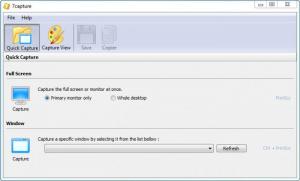7capture
1.2.0.21
Size: 1.39 MB
Downloads: 4325
Platform: Windows 7/Vista/XP
There are times when you need to capture your desktop and save it as an image file, maybe for showing an error message to the producer of an application or for recalling certain information which cannot be saved from a certain program. Unfortunately, the capturing utility which is included in Windows is not good enough for most users and it's really difficult to use. A much better way of capturing your desktop is by using the 7capture application.
After installing and launching this Windows application, the user will be able to capture the desktop in two ways, either by taking a screenshot of the entire screen or just by capturing an active window. 7capture is able to detect all running applications and allows the user to select the one that should be captured. After the desktop is captured, the user will be able to view the screenshot directly in the program's interface.
At this point, one will be able to either save the screenshot as a graphical format, by choosing one of the many image formats supported by 7capture or copy it to the clipboard, for importing it into any application. Unfortunately, there is no option for capturing certain areas of the desktop manually.
Pros
It allows you to capture your desktop and save it as an image file directly. Besides that, it can capture the window of any running application. Furthermore, it allows you to copy a captured image into the clipboard. What's more, it offers support for a wide range of image formats.
Cons
There is no option for manually capturing a certain area of the desktop. 7capture allows you to easily and quickly capture your desktop and save it in a wide range of graphical formats.
7capture
1.2.0.21
Download
7capture Awards

7capture Editor’s Review Rating
7capture has been reviewed by Jerome Johnston on 23 Nov 2012. Based on the user interface, features and complexity, Findmysoft has rated 7capture 4 out of 5 stars, naming it Excellent